How to get followers on Pinterest | How to get more followers on Pinterest | How to grow Pinterest followers | How to create idea pins on Pinterest
Introduction
If you want to grow your business, brand or audience online, Pinterest should be at the top of your marketing strategy.
Pinterest is so much more than just another social media platform - it's actually the world's one of the top largest search engines, after Google and YouTube. This means that in addition to the over 400 million active Pinterest users, you have the potential to reach the millions who search Pinterest every month for inspiration and information.
For niches like home decor, arts and crafts, business ideas, and more, Pinterest offers a huge untapped opportunity. That's because the vast majority - over 70% - of Pinterest users are women, looking for products, services and ideas to improve their homes, lives and businesses.
By creating engaging, inspiring pins that provide value to your target audience, you can quickly grow a loyal following of Pinterest users who become your customers, clients and fans. And the best part? Pinterest is still relatively undiscovered by many businesses, meaning the competition for keywords and followers is much lower than on platforms like Instagram, Facebook or YouTube.
If you're a startup or small business, focusing your initial marketing efforts on Pinterest can be extremely strategic. The Pinterest algorithm is easy to optimize for, so with a little patience and persistence you can quickly climb the ranks and get your content discovered by thousands of relevant buyers.
So, whether you sell products, offer services, or just want to build your
brand and followings, Pinterest offers a huge opportunity - especially for
niches interested in home, crafts, business and more. In this post, I'll share
my best tips and strategies for leveraging Pinterest to grow a massive,
profitable audience for your business.
Benefits of Growing Your Pinterest Audience
Growing your Pinterest following has numerous benefits, ranging from increased brand awareness and traffic to higher engagement, social proof, sales opportunities, and chances for collaboration. The larger your Pinterest presence, the more value you can derive from the platform.
Here is a list of benefits to growing your Pinterest audience and follower base:
Increased brand awareness
Higher engagement
Improved SEO and traffic
Access to a visual audience
Opportunity for social proof
Potential for sales and leads
Chance for collaboration
The more followers you have on Pinterest, the more people will see your pins and become aware of your brand, business, or website. This can help you reach new customers and clients.
As your follower count grows, so does the likelihood of people interacting with your pins through likes, comments, and re-pins. This higher engagement can signal to Pinterest's algorithm that your content is valuable.
The more followers and engagements you get on Pinterest, the higher your pins tend to rank in Pinterest's search results. This can drive more relevant traffic to your website or online store.
Pinterest users are typically more visual, creative people who are interested in aesthetics. Growing your Pinterest following taps into this visual audience, that may be a good fit for your brand.
Having a large number of followers on Pinterest can provide social proof that you are an authoritative source, an expert in your niche, and worth following. This encourages others to follow you as well.
If your goal is to drive sales or acquire leads and new customers, a larger Pinterest following gives you access to more potential buyers over time.
As your Pinterest presence and following grow, you may be contacted for opportunities to collaborate with other influential accounts. This can expose your brand to an even wider audience.
Difference between Pinterest Pins and Pinterest Idea Pins
Pinterest Pins and Pinterest Idea Pins are both types of posts you can make on Pinterest, but they have some key differences:
Standard Pinterest Pins
- Only allow you to upload one image.
- You will be able to add a title, description, alt text, website links, note to self, and hashtags
- You will be able to create or select existing boards and sections.
- Are best for showcasing a single image or product.
- Have been around longer, so there are more standard pins on Pinterest.
Idea Pins
- Allow you to include images, videos, text, and links.
- Allow create Pins directly from a website link. It is an easy approach to save ideas from website. You can select up to ten images.
- There are huge options of adding fonts, royalty-free-music, stickers, and filters. You also can edit your cover, tag products, schedule, and many more.
- You can add Storyboard Metadata Options of Ingredients, Supplies, Notes.
- Allow other Pinterest users to like, comment and answer questions within the pin itself.
- Are best for showcasing tutorials, lists, tips and advice or prompting discussion.
- Are a revolutionary format, so there are big opportunity to grow on Pinterest.
In summary, standard pins are best for showcasing a single image or product in a simple way, while idea pins give you more flexibility in terms of the types of content you can include - text, images, videos and links. Idea pins also allow for more interaction and discussion through add details, tag products, tag related topics.
So for more in-depth, discussion-based content like tutorials, tips, lists and prompts, idea pins are generally a better choice. But for simply showcasing a single image or product in an eye-catching way, a standard pin still works well. It really depends on your goals and the type of content you want to share.
Grow Pinterest followers by leveraging Pinterest Idea Pins
Here are some ways to grow Pinterest followers by leveraging Pinterest Idea Pins:
- Create engaging Idea Pins for your target audience. Idea Pins allow you to include text, images, links, and videos in a single pin. This gives you more opportunities to provide value and inspiration to your followers.
- Include questions or prompts in your Idea Pins to encourage interaction and comments from followers. Respond to comments to build engagement.
- Use Idea Pins to showcase step-by-step tutorials, lists, tips, and advice related to your niche. This type of practical, how-to content tends to perform well on Pinterest.
- Include calls to action in your Idea Pins asking followers to like, comment, or take a specific action. This can boost follower growth.
- Cross-promote your Idea Pins to other social platforms. Share links to your Idea Pins on platforms where you already have an audience to drive traffic to Pinterest.
- Leverage visuals in your Idea Pins. Include high-quality images, GIFs, videos and illustrations. Visual content tends to generate more engagement and followers on Pinterest.
- Optimize your Idea Pins for relevant keywords and hashtags to improve discoverability. Use tools like Keyword Everywhere to find the best keywords and hashtags for your niche.
- Repin popular Idea Pins from influential accounts in your niche. When people see your name repinned to a popular pin, some will check out your profile and decide to follow you.
- Create a series of coordinated Idea Pins around a specific topic. This can keep followers engaged with your content for a sustained period, increasing the chances they'll follow you.
By leveraging these tactics, you can create more engaging and shareable content using Idea Pins that ultimately helps grow your Pinterest followers and audience over time.
Pinterest group boards
Pinterest group boards serve as a dynamic platform for multiple users to share and contribute content. By default, when you establish a new board on Pinterest, it's exclusively yours to pin to. Your pins are visible to everyone unless you opt for a secret board. However, the game changes when you invite another Pinterest user to contribute to your board. Upon their acceptance, your board transforms into a group board.
Group boards are a unique feature of Pinterest, allowing users to collaborate and share ideas. They can pin their preferred content just like they would on their personal boards. However, their editing rights on group boards are limited. They can rearrange the boards on their profiles, but they can't alter the name, description, category, cover pin, or visibility of the group boards they contribute to. These changes are solely under the control of the group board owner.
Discovering Pinterest group boards
Discovering Pinterest group boards can be a breeze if you know where to look:
Leverage PinGroupie
Search "Group Boards" on Pinterest
Explore Pinterest Users' Profiles
Google "Pinterest Group Boards"
PinGroupie is a dedicated search engine for Pinterest group boards. Simply input a keyword into the search field to generate a list of relevant group boards, complete with details, statistics, and joining instructions.
Many Pinterest users pin blog posts that curate lists of group boards. By searching "group boards" on Pinterest, you can uncover these resources.
One of the most effective ways to find group boards is by browsing other users' Pinterest profiles. Group boards are identifiable by a circular icon featuring two or more user profile pictures above the board name.
A quick Google search for "Pinterest group boards" can lead you to informative blog posts and resources. Remember, Pinterest group boards are more than just a collection of pins; they're a collaborative tool that can enhance your Pinterest experience, expand your reach, and foster a sense of community.
Search for "Group Boards" Step by Step
Here are the steps to search for "Group Boards" on Pinterest:
- Go to pinterest.com and log into your Pinterest account.
- In the search bar at the top of the screen, type "group boards".
- You'll see a list of results that include:
- Pins with the term "group boards" in their descriptions. This includes pins that link to blog posts about group boards or that showcase specific group boards.
- Actual group boards. These will have the circular icon with multiple profile pictures above the board name indicating they are group boards.
- To view a group board, click on its tile in the search results. This will take you to that group board's page.
- From the group board's page, you have a few options:
- Follow the board to get its new pins in your feed.
- Pin to the board by clicking the "Pin it" button. This only works if you've been invited to contribute to that group board.
- Click "Join board" if you want to request to contribute to that group board. The board owner will then have to approve your request.
- You can continue scrolling through the search results to find more relevant group boards. Take note of any that interest you and follow or request to join them.
- To further refine your search results, try adding additional keywords or filters to your search query. For example, you could search:
- "group boards travel"
- "group boards for business
- "group boards marketing"
What is PinGroupie?
PinGroupie is an unofficial search engine specifically designed to help users find Pinterest group boards. It allows you to search for group boards based on keywords and topics of interest.
A Pinterest growth hacker can take advantage of PinGroupie in several ways:
- Find relevant group boards to join
- Curate content for group boards
- Collaborate with others
- Cross-promote content
- Monitor group board activity
By searching for keywords related to their niche or target audience, a growth hacker can uncover group boards that may be a good fit. Joining active group boards is a great way to gain more followers and exposure on Pinterest.
Once a growth hacker has identified some relevant group boards, they can start pinning content tailored to those specific groups. This helps provide value to the group and build credibility for the growth hacker.
Group boards offer an opportunity for growth hackers to network and collaborate with like-minded Pinterest users. They can share ideas, resources, and strategies to help each other grow their audiences.
Growth hackers can pin each other's content to their own boards and profiles, helping to spread the word about each other's brands and businesses. This cross-promotion can help boost the reach and engagement for all involved.
By keeping an eye on what types of pins are popular in different group boards, growth hackers can get ideas for the kind of content that resonates best with those audiences. They can then create similar pins of their own.
PinGroupie allows growth hackers to efficiently find relevant group boards to participate in. This participation can then help with content curation, collaboration, cross-promotion, audience research, and much more - all contributing to Pinterest growth.
Leverage of Keyword Everywhere
Keyword Everywhere is a Chrome extension that allows you to easily find relevant keywords for your Pinterest content. Here are some ways a Pinterest growth hacker can leverage Keyword Everywhere to help grow their Pinterest presence:
- Find keywords for new boards
- Find keywords for new pins
- Optimize existing pins
- Find hashtags for pins
- Analyze competitors
- Monitor keyword trends
When creating a new board, use Keyword Everywhere to find relevant keywords and phrases related to that board's topic or niche. This will help surface that board to more relevant Pinterest users.
Before creating a new pin, use Keyword Everywhere to identify related keywords that you can include in the pin description. This will increase the chances of that pin being discovered and clicked on Pinterest.
Run existing pins through Keyword Everywhere to see what relevant keywords you may have missed. Then go back and edit those pin descriptions to include additional keywords for improved discoverability.
Keyword Everywhere can also suggest relevant hashtags that you can include in your pin descriptions. Using popular and niche-specific hashtags can boost the reach of your pins.
Run Keyword Everywhere on your competitors' Pinterest profiles to identify keywords and hashtags they are using successfully. Then incorporate some of those into your own content strategy.
Periodically analyze your niche keywords using Keyword Everywhere to stay on top of any new, rising keywords that you should consider incorporating into your Pinterest content.
Keyword Everywhere allows Pinterest growth hackers to easily identify relevant keywords, hashtags and trends that they can leverage across their boards, pins and content strategy. By optimizing for the right keywords, growth hackers can significantly improve the discoverability of their Pinterest content and accelerate audience growth.
Conclusion
Pinterest offers a wealth of opportunities for businesses, brands and creators looking to grow their audience and generate leads or sales. By leveraging the right strategies, tools and content formats, you can quickly gain momentum and see results from your Pinterest marketing efforts.
While Pinterest growth requires consistency, dedication and a long-term mindset, the potential rewards make it well worth the effort. As you've seen throughout this article, there are many proven tactics for optimizing your Pinterest presence to attract more followers and engagement.
The key is to provide valuable, inspiring content that meets the needs of your target audience. Whether that's through helpful how-to's, beautiful visuals, or thought-provoking discussions, focus your pins on providing real value and solutions for Pinterest users. Engage authentically with your followers to build trust and loyalty over time.
And remember, Pinterest is as much a search engine as it is a social platform. Optimizing your boards, pins and keywords for discoverability will expose your content and brand to a much wider audience beyond just your followers. But starting small and building slowly is often the most effective approach.
Overall, a strong Pinterest strategy can significantly boost your business goals by driving traffic, leads, sales and brand awareness. But success on Pinterest requires consistency, creativity and a customer-centric mindset. If you can provide value through your pins, the followers and results will come.
So get started today implementing the strategies we've discussed. Keep testing, learning and improving your approach over time. And most importantly, have fun sharing your passion and expertise with the Pinterest community - the rewards will follow.
With a little patience and the right strategies, Pinterest offers a huge opportunity to grow your audience and business in a unique, visual and impactful way. I hope this article has inspired and equipped you to get started leveraging the power of Pinterest marketing.





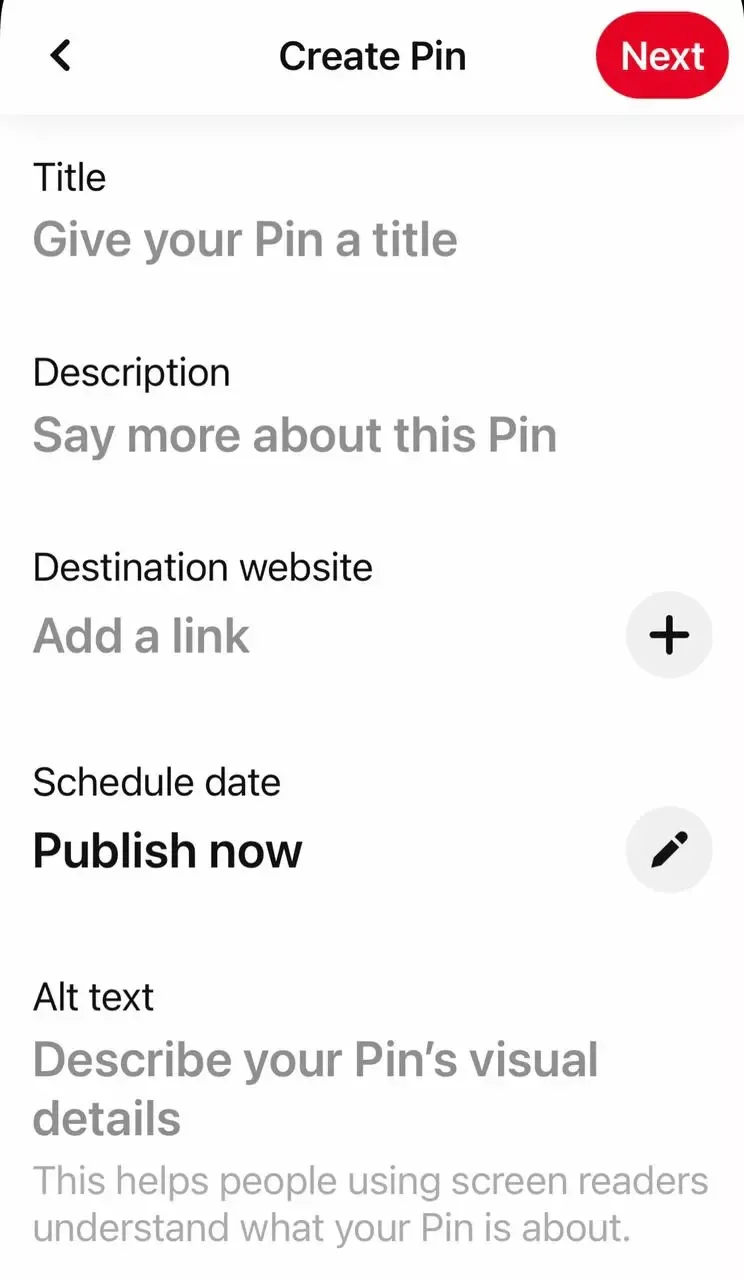























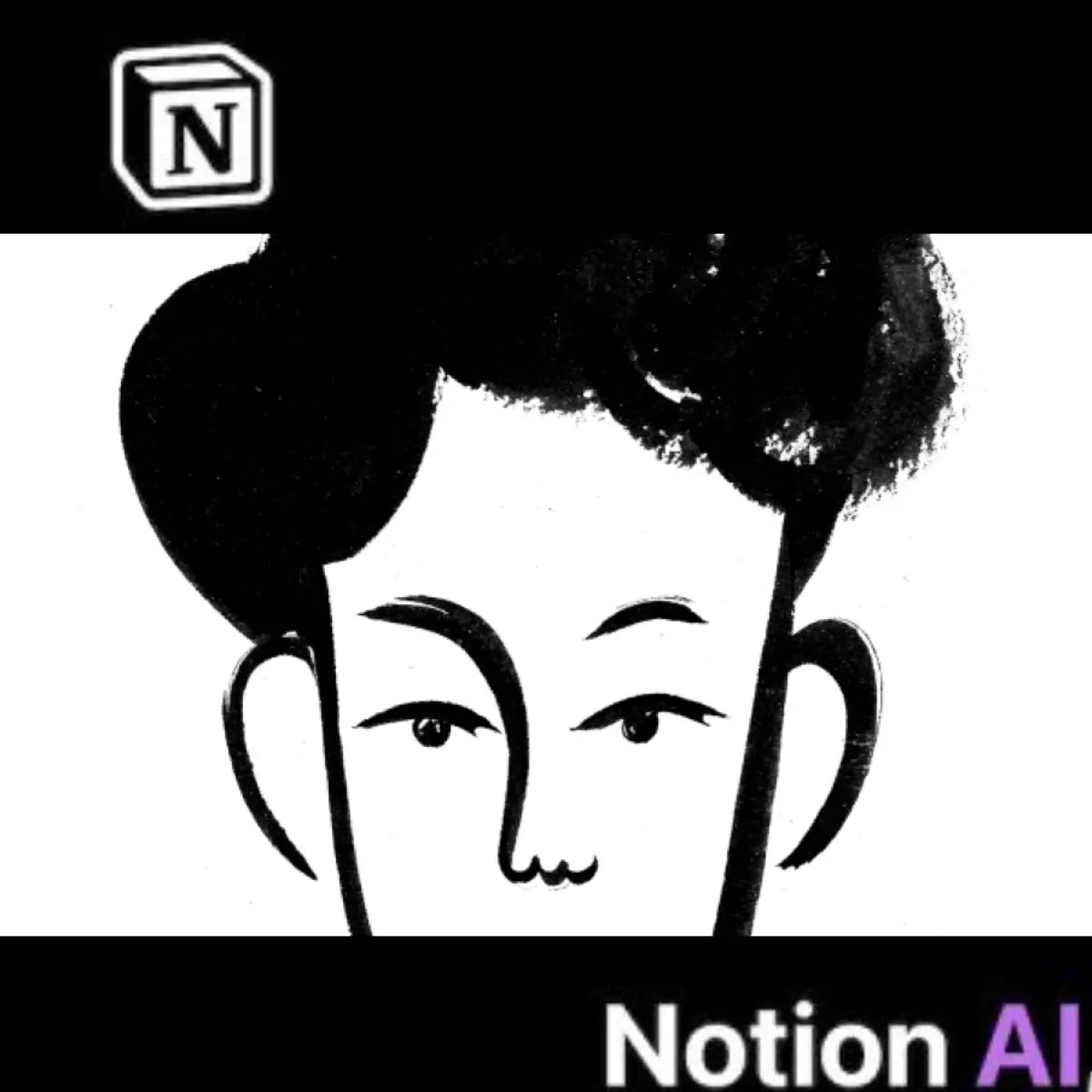



COMMENTS