business email | professional email | email address | account | zoho free email account | godaddy professional email | gsuite email | google workspace
How to Get a Professional Email Address or Business Email Address
Important Takeaways
- A business email address is only for business correspondence and is linked to the domain of your company's website.
- Having a professional email account boosts your company's legitimacy, makes communication more consistent, and raises brand awareness.
- You need a business email to run ads on Facebook, Google, etc.
- Go to Google Gsuite to create a business email address, and then register or use an existing domain name from there. Once you've created your business email address, keep in mind that you can always return to G Suite (Google Workspace) to add or delete email addresses as your business develops and evolves.
Get a Business Email Address
- Brainstorm domain names based on your business name.
- Check the availability of your preferred domain name on Google Domain, Namecheap, or Zoho.
- Select and register a domain name.
- Determine if you want multiple business email addresses for different kinds of communications (info@, sales@, admin@, etc.).
- To set up your business email account, go to the dashboard.
- Please notify existing customers of your new business email address.
- Configure email forwarding to your old address.
Zoho offers Professional Business Email Free Forever Plan for small businesses. On the other-hand Namecheap offers 60-Days Free for any plan. Be sure that you will be able to forward your emails to your Google or Hotmail email account and you can create multiple emails for one domain.
Concept of Professional Email Address
- What is the concept of a business or professional email address?
- Why do you need a business email address?
- How can you obtain a professional email address?
Assume you own a house that is in desperate need of a fresh coat of paint. You've been meaning to paint it yourself but have now admitted that you need to hire someone to do it.
You search your neighborhood hardware shop and put up a "House Painter Wanted" ad on the local bulletin board. The next day, you check your email and discover that you have already had two responses to your ad.
Your first look is at the email addresses of the candidates, because one appears to be far more trustworthy than the other. So, you only respond to that address. Which one, though?
Which email appears to be more reliable and professional?
fred2020@gmail.com
oliver@oliverpainting.com
Oliver's email address appears to be from a legitimate business. Meanwhile, Fred's email address appears to be for his personal account, which raised doubts about his professionalism.
A business email address is solely for business communication and ends with the domain name of the company (oliver@oliverpainting.com).
Having a business email address may appear to be a small thing, but it may have a significant impact on your brand. It can increase your company's authority by making your email communications look professional and credible.
A business email address also improves the consistency of your company's emails. When all of your employees use the same corporate domain in their email addresses, it's obvious that you're all on the same, cohesive team.
The tie between your company email address and your website domain can also help to enhance brand awareness. Your email address will remind people of the business you represent every time you and your team members send an email.
You don't have to be a large corporation with many employees to obtain a business email address. It is simple and inexpensive for businesses of all sizes.
Even if you are your company's sole employee, you can set up various email addresses to manage different business communications: info@antoniopainting.com, sales@antoniopainting.com, and book@antoniopainting.com.
You may effortlessly add email addresses for new employees as your company grows. Alternatively, if an employee leaves, you will continue to receive emails sent to their business email account.
Business Email Address TIPS
- What if you've been using a personal email address that your customers are familiar with? Switching to a business address is still a good idea. Messages can be automatically forwarded to your new business address.
- With Google's G Suite and Workspace, obtaining a business email account is simple. To get started, go to Google Workspace.
- You can alternatively obtain them for free from Zoho.
- First and foremost, ensure that you have a business domain name (also known as the address for your website). If you don't already have a domain name, you can get one when you set up your G Suite account. You can also get a free trial for two months of business email on Namecheap.
- If you purchase domain hosting from Namecheap or other hosting providers, you will also get free or paid email hosting, depending on their hosting plans.
- You may need to enter your information, including your name, current email address, business name, number of employees, and country of origin. Once you've completed that, you are ready to go.
- Obtaining a business email address is simple. However, there are a few things that can make the process go more smoothly.
Professional Email Address Ideas
- There is no hard and fast rule on creating your business email address. You have a business or professional email address, that is enough in maximum cases. However, try to keep it simple, for example, admin@yourbusiness.com, info@yourbusiness.com, hello@yourbusiness.com, etc. Don't use numbers or special characters if they are not otherwise indicated.
- Brainstorm domain names based on your business name.
- Verify the availability of your desired domain name.
- Select and register a domain name.
- Determine whether you want different email addresses for different types of messages (info@, sales@, admin@, contact@, etc.).
- how many email addresses and how much space you desire.
- To create your business email account, explore Google Workspace, Zoho Mail, Namecheap, Godaddy, or DreamHost.
- For free business email, try Zoho mail or Namecheap.
- Please notify existing customers of your new business email address.
- Configure email forwarding to your old address.
After you've created your business email account, keep in mind that you can always return to your dashboard and add or delete email addresses as your company develops and evolves.

























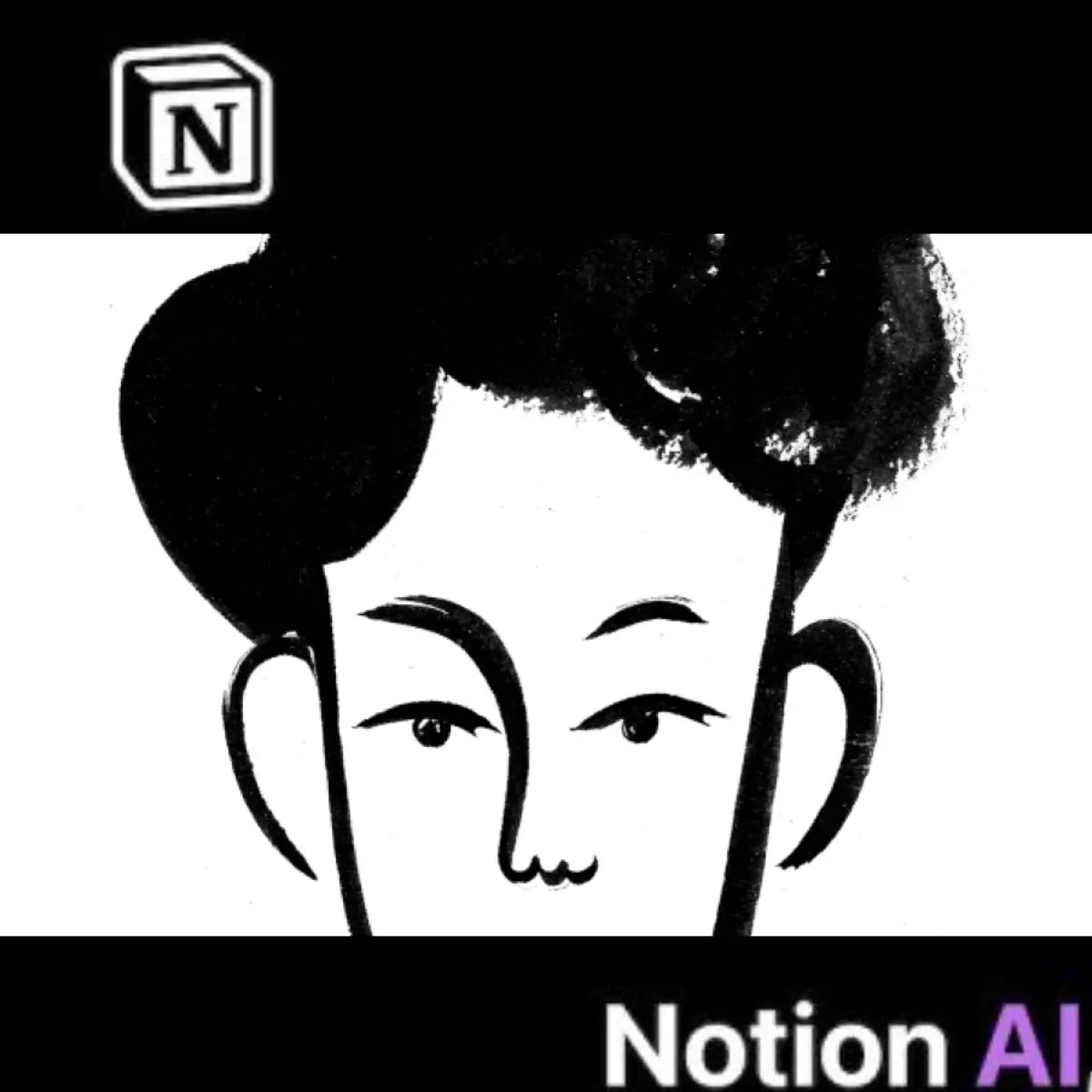



COMMENTS